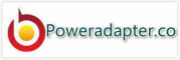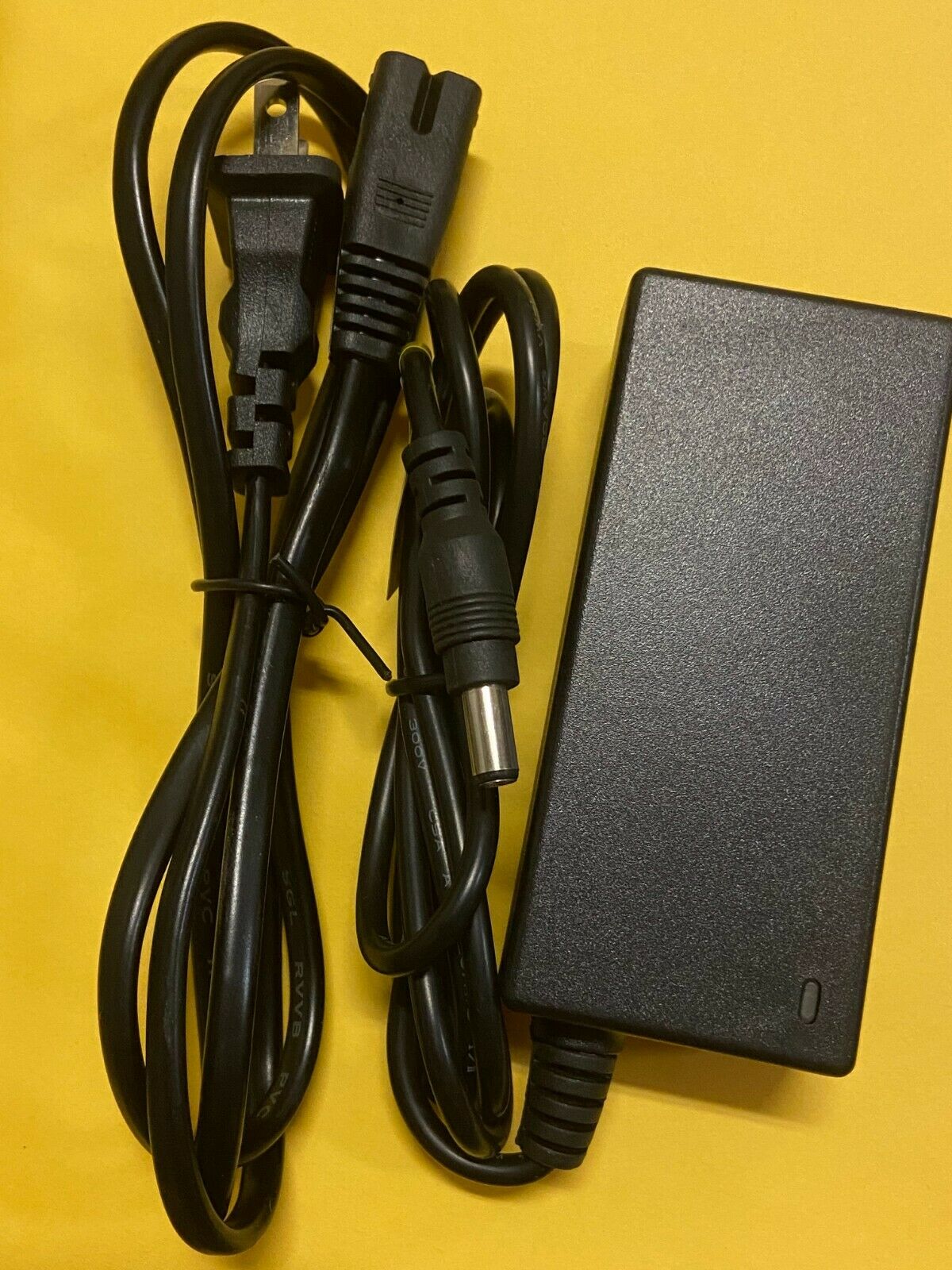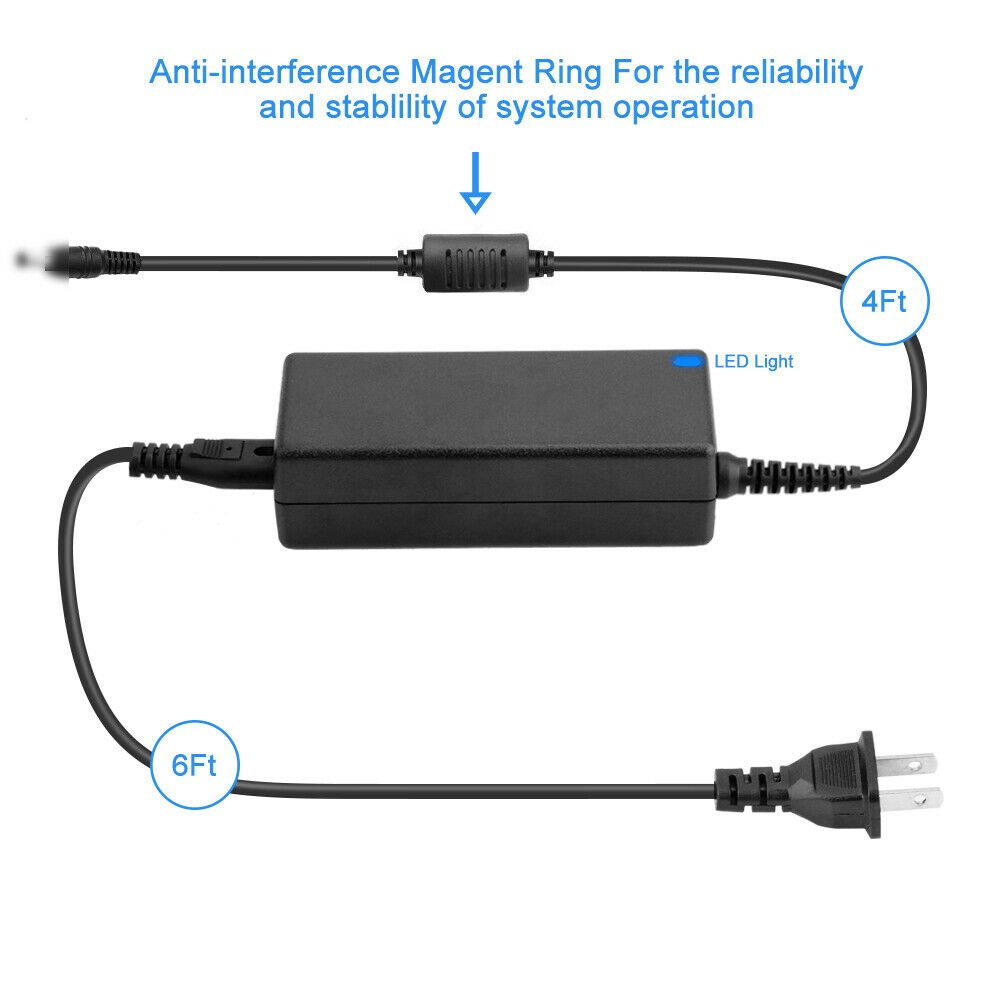Categories
- AC DC Power Adapter->
- |_ APD DELTA 20V above adapters
- |_ Cables
- |_ Camera Camcorder Adapter
- |_ Discount ac dc adapters
- |_ Guitar Music Adapter
- |_ Laptop AC Adapter
- |_ LCD Monitor AC Adapter
- |_ Misc. AC Adapter
- |_ musical equipment power supplies
- |_ Nail Lamp ac adapter
- |_ Networking AC Adapter
- |_ New AC Adapter Power Supply
- |_ Original Branded AC ADAPTERS->
- |_ 2Wire Adaptors
- |_ 3COM
- |_ 3YE
- |_ acbel
- |_ ACTIONTEC AC POWER ADAPTER
- |_ APD / Asian Power Devices
- |_ Apple
- |_ AT&T
- |_ Atlinks
- |_ Baby Camera Monitor adapter
- |_ Belkin
- |_ BellSouth
- |_ Bissell charger
- |_ Boston Acoustics
- |_ Cash Register charger
- |_ CMP
- |_ Coleman Adaptor
- |_ COMING DATA
- |_ DELL AC ADAPTER
- |_ DELTA Electronics AC ADAPTER
- |_ DPX
- |_ Dyson
- |_ EDAC ac adapter
- |_ FAIRWAY
- |_ For Hoover AC Adapter
- |_ FSP Group Inc
- |_ FUJIA
- |_ GE AC Adapter
- |_ Genuine GN Nettest AC Adapter
- |_ Globtek power supply
- |_ GOODMANS
- |_ HON-KWANG
- |_ Honor Switching Transformer
- |_ HP
- |_ HUNIU AC ADAPTER
- |_ Huntkey
- |_ IE
- |_ iHome
- |_ IPAD AC ADAPTERS
- |_ Jabra AC Adapter
- |_ Jameco Reliapro
- |_ Kenwood
- |_ KPTEC AC Adapter
- |_ KTEC ac adaptor
- |_ LaCie
- |_ Massage Gun Charger
- |_ MassPower
- |_ MICROSOFT
- |_ Midland
- |_ Mintek
- |_ Motorola
- |_ MW MEAN WELL
- |_ NETBIT
- |_ New Arrive
- |_ NEW Brand Adapters
- |_ NIKKO
- |_ OPTIMUS
- |_ Others
- |_ OVE
- |_ PALM
- |_ PANASONIC AC ADAPTER
- |_ PHILIPS AC ADAPTER
- |_ PhoneMate
- |_ Plantronics
- |_ Radio Shack Adapters
- |_ RCA
- |_ Rocketfish Power Adapter
- |_ Rod Audio Charger
- |_ ROLAND
- |_ Searchlight Power Adapter
- |_ Shenzhen Power Supply Adapter
- |_ SONY
- |_ Special ac adapters
- |_ SYMBOL
- |_ Tascam ac Adapters
- |_ Tineco Vacuum Cleaner
- |_ U.S. ROBOTICS
- |_ Whirlpool AC Adapter
- |_ YAMAN
- |_ YuHai
- |_ ZEBRA
- |_ PDA AC Adapter
- |_ Printer AC Adapter
- |_ TV DVD AC Adapter
- |_ Universal AC Adapter
- |_ Universal Power Adapters
- Adapters->
- APD(ASIAN POWER DEVICES) Adapter
- NEW Electronics adapters
- Other Power ADAPTERS
- Power Supplies->
- Specials ...
- New Products ...
- Featured Products ...
- All Products ...
Your IP Address is: 216.73.216.49
Copyright © 2025 Power Adapter Co. Powered by Power Adapter Company LTD